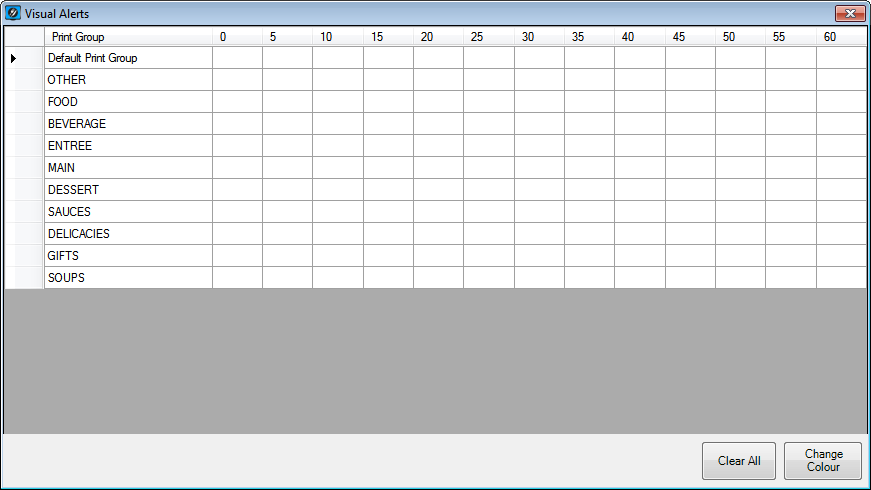
The Visual Alerts gives you the option of configuring reminders for orders that have been on the display for an extended period of time.
The reminders will cause the Timer section to change colour to stand out from a standard order.
Select the Print Group you want to use the alerts on and highlight from the time that you want to be alerted for until a time that is sufficient.
The selected time period will be highlighted in sky blue.
Right-click on the highlighted area and a small option to “Change Colour” will appear.
A colour palette will open where you select the colour that you want the time field to change to once the alert time is reached.
The colour will change on the visual alert screen for the selected time period.
It is possible to select multiple colours and times for each different Print Group you require.
Standard Order